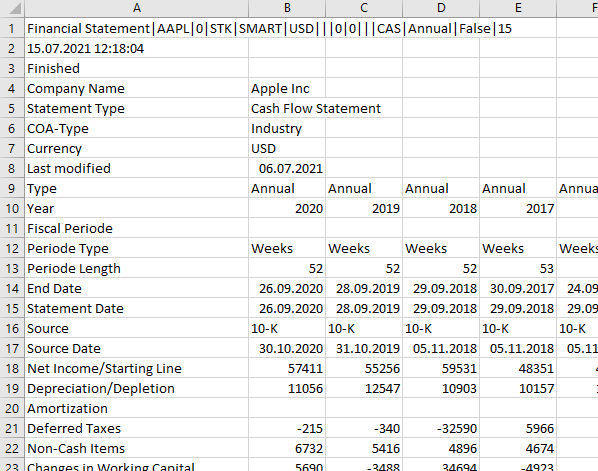Unlock Financial Insights with XEWION's Financial Statement Reports Feature
With the Financial Statement Reports feature of XEWION for TWS, integrating crucial financial data directly into your Excel worksheets has never been easier. This powerful tool connects Excel to TWS (Trader Workstation from Interactive Brokers), allowing you to effortlessly pull quarterly (interim) and annual Income Statements, Balance Sheets, and Cash Flow Statements of stocks. By using a simple drag-and-drop interface, you can access standardized financial data for deeper analysis and decision-making. (up to TWS 10.22)
Screenshots
- Seamless Integration: Directly connect TWS with Excel, ensuring you have real-time access to up-to-date financial reports.
- Standardized Format: Get financial data in a consistent format, making it easier to perform further calculations and analyses.
- User-Friendly Interface: Simple drag-and-drop functionality allows users of all skill levels to quickly access the data they need.
- Comprehensive Data Access: Retrieve both quarterly and annual financial statements, providing a complete view of a company's financial health.
The Financial Statement Reports feature in XEWION for TWS enables users to harness the power of accurate and timely financial data without the hassle of manual data entry. This not only saves time but also minimizes the risk of errors, allowing investors and analysts to make informed decisions based on reliable information. By having direct access to standardized financial reports, you can enhance your financial analysis and gain a competitive edge in the market.
Discover the efficiency of integrating financial statement reports directly into your Excel worksheets with the Financial Statement Reports feature in XEWION for TWS. Enhance your financial analysis capabilities, save time, and reduce errors, enabling you to make more informed investment decisions with ease. Leverage this powerful feature to stay ahead in the competitive financial market.