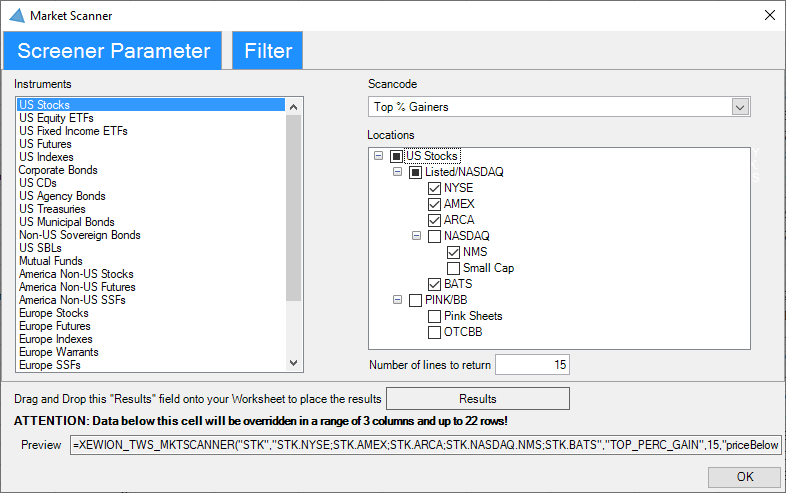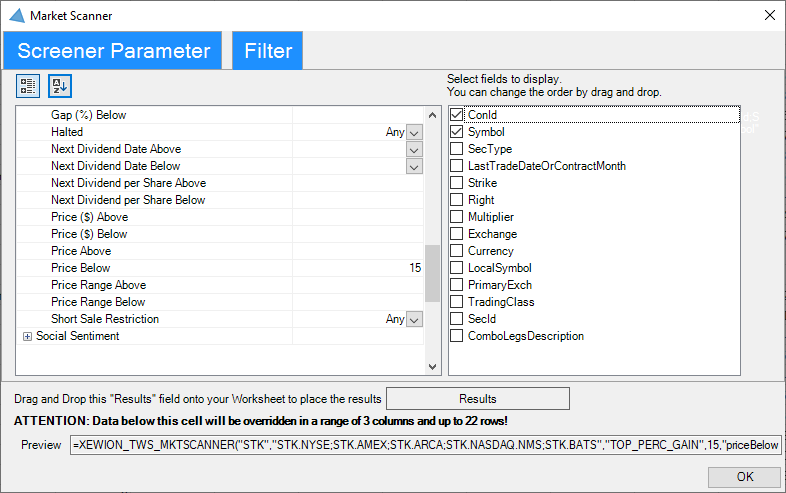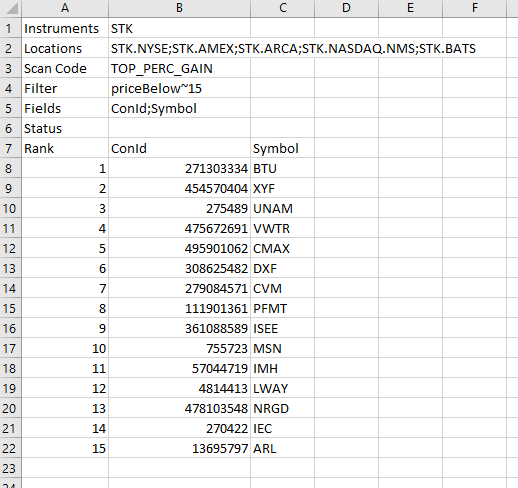Unlock the power of the TWS Market Scanner directly in Excel with XEWION for TWS. Seamlessly integrate real-time market scanning capabilities into your spreadsheets.
Introducing the Market Scanner feature in XEWION for TWS, seamlessly connecting Excel to the TWS API. This intuitive, wizard-driven tool enables you to scan the market just like the Advanced Market Scanner in TWS. Choose your instruments, select scan codes such as "Top % Gainers," and specify locations to scan. For additional precision, define filters to narrow down your search. Simply drag and drop the results into your worksheet, creating a real-time scanner in just a few clicks.
Screenshots
- User-Friendly Interface: The wizard-driven approach makes market scanning easy, even for beginners.
- Customizable Filters: Define specific criteria to tailor your scans, ensuring you get the most relevant results.
- Real-Time Data: Instantly access up-to-date market information, directly in Excel.
The market scanner feature of XEWION for TWS brings the power of TWS’s advanced market scanning capabilities directly into Excel. By leveraging this tool, users can quickly and efficiently identify market trends and opportunities without leaving their familiar Excel environment. Whether you're tracking the top gainers or looking for specific instruments, this feature simplifies the process, saving you time and effort.
Start utilizing the Market Scanner feature in XEWION for TWS today and take your market analysis to the next level.
With XEWION for TWS, market scanning becomes a breeze. The wizard-driven interface, real-time data integration, and customizable filters make this feature indispensable for anyone looking to enhance their market analysis in Excel.